Now that you have some info on buying and selling advertising with Project Wonderful, what ad will you use to advertise your site or hot new product? Today I'll show you how to make a great-looking Project Wonderful ad without any special computer programs.
You can create one in just 6 easy steps using your Flickr account.
1. Look at Project Wonderful and decide what ad size you want to make. This quick tutorial is for the 125x125 square ad.
2. Log into your Flickr account and choose an image. Click on it.
(I made an ad based on the image used for the giveaway blog post so they matched.)
2. Click Edit. Flickr's editing program, Picnik, will open. Be patient, it takes a moment. When it opens, you will see two tabs. One is Edit and the other is Create. You will start out in the Edit tab.
3. Crop your photo. If you are making a square ad, select the square from the drop down box. (These screenshots are from an upcoming blog post... You'll just have to bookmark this blog or subscribe so you don't miss my next Flickr tutorial.)
4. Resize your photo to the Project Wonderful ad size you want to make. In my case, I typed in 125 and Picnik did the rest. When the shape and size are to your liking, click OK.
5. Now for the fun part. Click the tab named Create. Type in your advertising word or words and play with the color, font, layout, and other settings until it's perfect.
6. Save your work. Before you complete the save process, let Picnik know if you want to save a new copy or replace the original. I recommend always saving a new copy so you can use the original for other ads or projects. Save this image to a location on your computer so you can easily upload it to Project Wonderful.
Ta dah! Quick and easy.
And fantastic-looking.
If/when you make one, comment here with a link to your ad. I'd love to see how it turned out. Plus, if you send me a link to your ad, I'll write up a post to be published next week to show off all the ads. Hey, that's free advertising for you.
Ok, also... Come back tomorrow to find out who won the big giveaway!

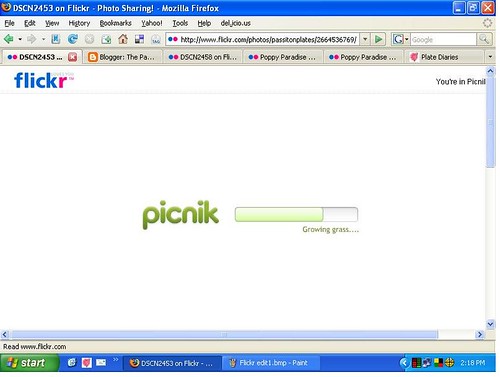
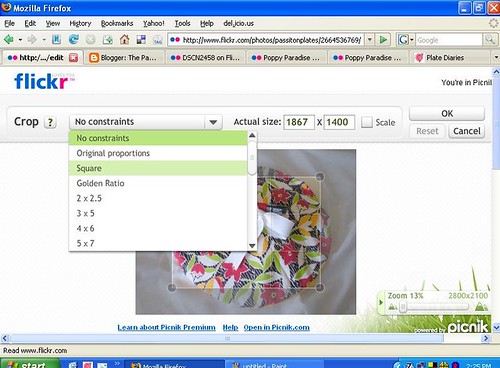




Hi Pam! 11:46 at night and I'm FINALLY reading this! Flickr! Whodathought! Again the magic tipster! Did you see my post???? Can't wait to apply this tomorrow. My birthday gift was a hit, totally loved, and your website was on the bottoms of the mug and plate! My friends loved idea. With gratitude, Laurie B.
ReplyDeleteNow that's a fabulous tutorial; Teaching people to make graphics without any graphic experience or desktop programs! Really fabulous Pam!! ~ Sharon
ReplyDeleteHey ..hop on over to my site...You are one of my favorite artists and YOU have won an award!!!
ReplyDeletehttp://www.lauriebethbeggin.blogspot.com
Thank you, ladies!
ReplyDeleteHey, I like things to be cheap and easy. Oops, I meant *ahem!* budget conscious and fairly simple to accomplish, and I know I'm not the only person who feels that way.