Laurie B asked another good question about advertising on PW. In a comment on a post below, she asked,
"I've searched for where I would specify US sales and can't seem to locate that. Also, how did you figure out what your best demographics are? I plugged in home decor, interior design, and got over 586 ad options and very few looked like what I was interested in. I'm trying to understand the search criteria and get to the types of sites I want to advertise on..."
The screen shot below is what you'll see when you start your search for ad boxes. If you look toward the bottom of the screen, you'll see an option for an advanced search. This link can tend to blend in, so I put a big arrow down there to point it out.
(I didn't discover this until I had been using PW for about a month. And I have to say, the PW FAQ is sorely lacking in organization and helpful information. But I digress...)
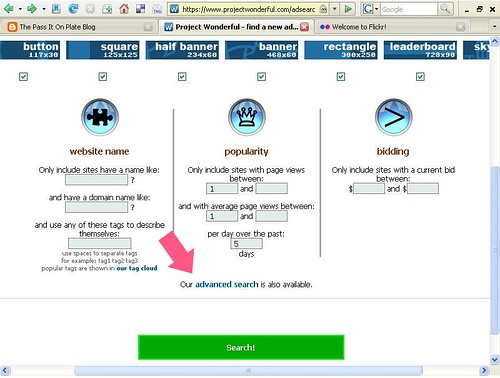
So once you've clicked on advanced search, you'll see the screen below. I stuck another big obnoxious arrow by the spot where you can specify where most of your preferred traffic comes from. In Laurie's case, she makes large stained glass pieces which require very careful shipping considerations, so I'm guessing she wants to keep her advertising focused on potential customers in her own continent. That's not to say someone half way around the world wouldn't want to buy her work, but it is more likely that her purchases would be coming from a more local audience.
Anyway, here is where you can fine tune your search for PW ad boxes to make sure your ad is getting in front of your target market.
As for finding the right keywords to narrow your search, that may take some experimentation. I'm still trying out different keywords but am pretty happy with what I'm using at the moment."I've searched for where I would specify US sales and can't seem to locate that. Also, how did you figure out what your best demographics are? I plugged in home decor, interior design, and got over 586 ad options and very few looked like what I was interested in. I'm trying to understand the search criteria and get to the types of sites I want to advertise on..."
The screen shot below is what you'll see when you start your search for ad boxes. If you look toward the bottom of the screen, you'll see an option for an advanced search. This link can tend to blend in, so I put a big arrow down there to point it out.
(I didn't discover this until I had been using PW for about a month. And I have to say, the PW FAQ is sorely lacking in organization and helpful information. But I digress...)
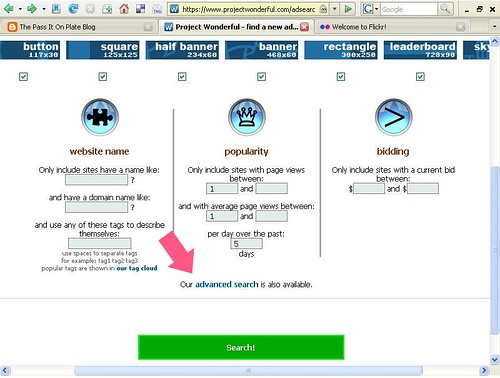
So once you've clicked on advanced search, you'll see the screen below. I stuck another big obnoxious arrow by the spot where you can specify where most of your preferred traffic comes from. In Laurie's case, she makes large stained glass pieces which require very careful shipping considerations, so I'm guessing she wants to keep her advertising focused on potential customers in her own continent. That's not to say someone half way around the world wouldn't want to buy her work, but it is more likely that her purchases would be coming from a more local audience.
Anyway, here is where you can fine tune your search for PW ad boxes to make sure your ad is getting in front of your target market.
Again, my keywords are: women, cooking, baking, cookies, craft, handmade
I chose these because I know that women who bake and like to share their goodies with friends would be the kind of people interested in Pass It On Plates. I'm sure I could keep working on this, because these are still fairly general terms.
When I added the words craft and handmade to my keywords my search results dropped from over 800 to about 200. That's when I did the advanced search to specify the ad size, advertising region, and traffic stats. Now my search results are between 0-8. The next thing I do is check out the websites to make sure my potential customers are hanging out there. If they are, I place an ad. If not, I move on.
One other tip: When you find a website that is perfect for your ad and/or you have a lot of ad clicks coming from this site, ad that advertiser as a buddy so you can find them again in the future. There are so many advertisers on PW that if you don't "buddy" one when you realize they're a good place to advertise, you may not be able to find them again. I made that mistake and am still searching for those two elusive sites.
Thanks again, Laurie, for asking about this.
If anyone else has questions, please comment here. I check my comments daily. (Ok, the truth is... between Pass It On Plates and my *ahem* day job, I sit at a computer for over 10 hrs a day at least 4 days a week, and I get the comments emailed to me the second you submit them and I check on them as soon as I am able to.) What I'm trying to say is, if you have a question about this, please ask and I'll do my best to reply as quickly as I can. If I don't know the answer, I'll either research it or refer you to a place that can answer it. Normally I'll research it because I'd like to learn the answer, too.
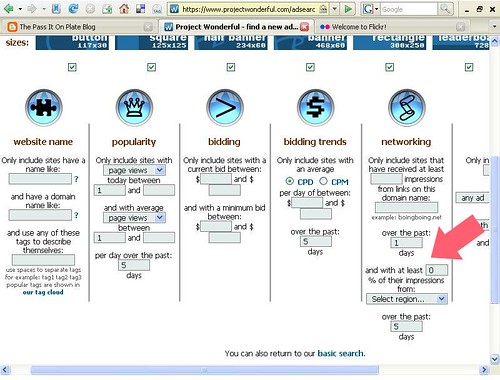

Oh Pam! If I could give you a raise I would!!!!!! Thank you SO much! I'll go check out the advanced search screen...it was so easy to miss! (I have trouble with the easy stuff. The hard stuff, I can do....go figure)
ReplyDeleteI'm going to blog about your posts now...people just should NOT miss out on all of this valuable information! Gotta get bloggin!
Hey thank you!
ReplyDeleteOh, I have a little comment about those "red" arrows. (blushing) I'm not colorblind. It's just that my monitor at home is older and a little dark, so it looked red when I popped those arrows onto the picture.*
I'm now at a bigger, newer monitor and whoops! They're pink!
Oh well. I like pink. (Can you tell??)
LOL Sometimes I'm kind of a dork.
But I'm glad to be of assistance when it comes to figuring out some of this stuff.
*Stay tuned for a tutorial on how to add arrows and text to your pictures - without having to buy any fancy computer programs. And how to make your arrows or text red or pink... or any other color you like!
TTFN!
-Pam
Great post Pam.
ReplyDeleteI hardly ever use the search function on PW, I find it too cumbersome and it seems to take forever for me to find any suitable venues (I am picky!)
Maybe this will help me out with better results.